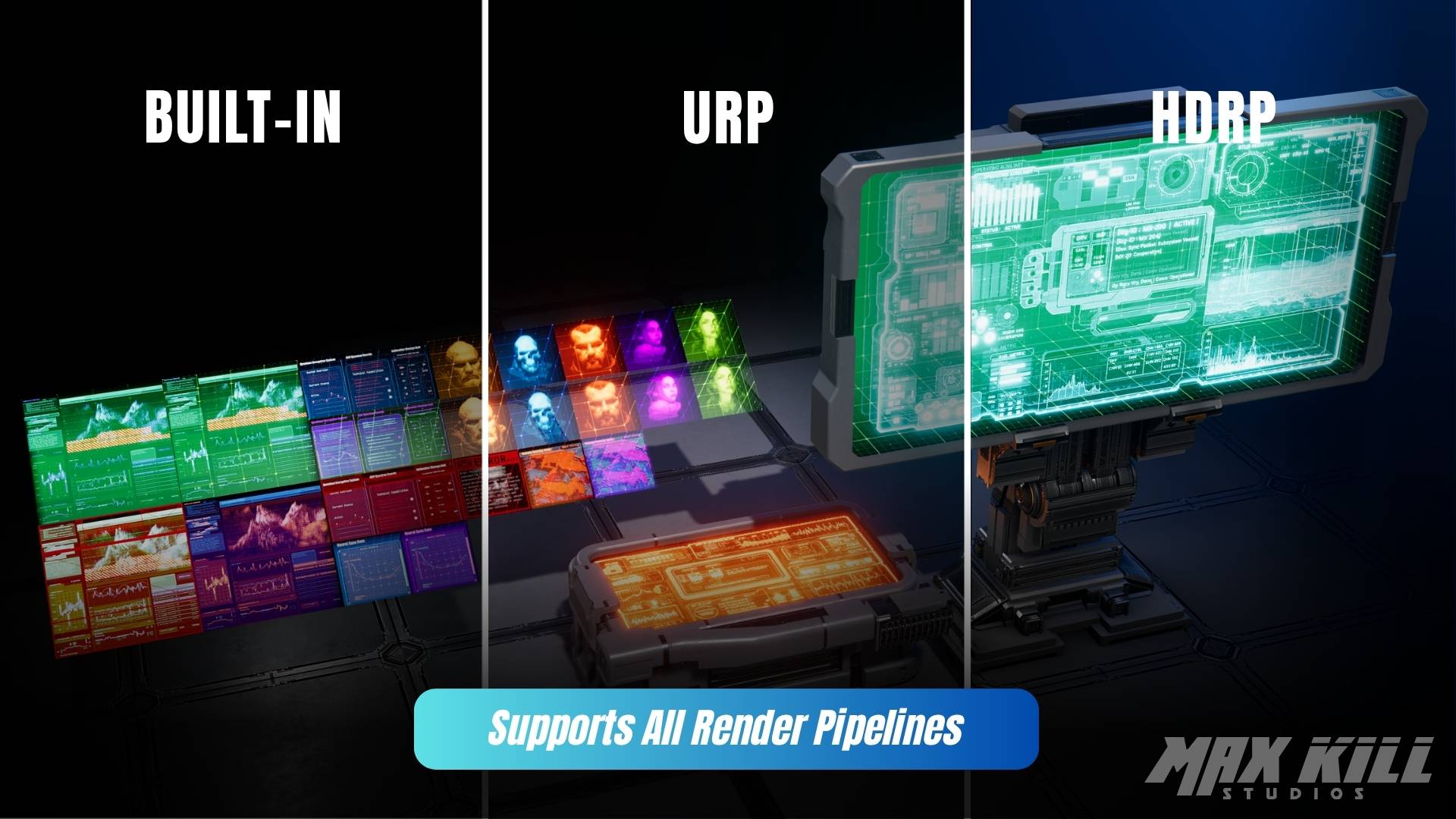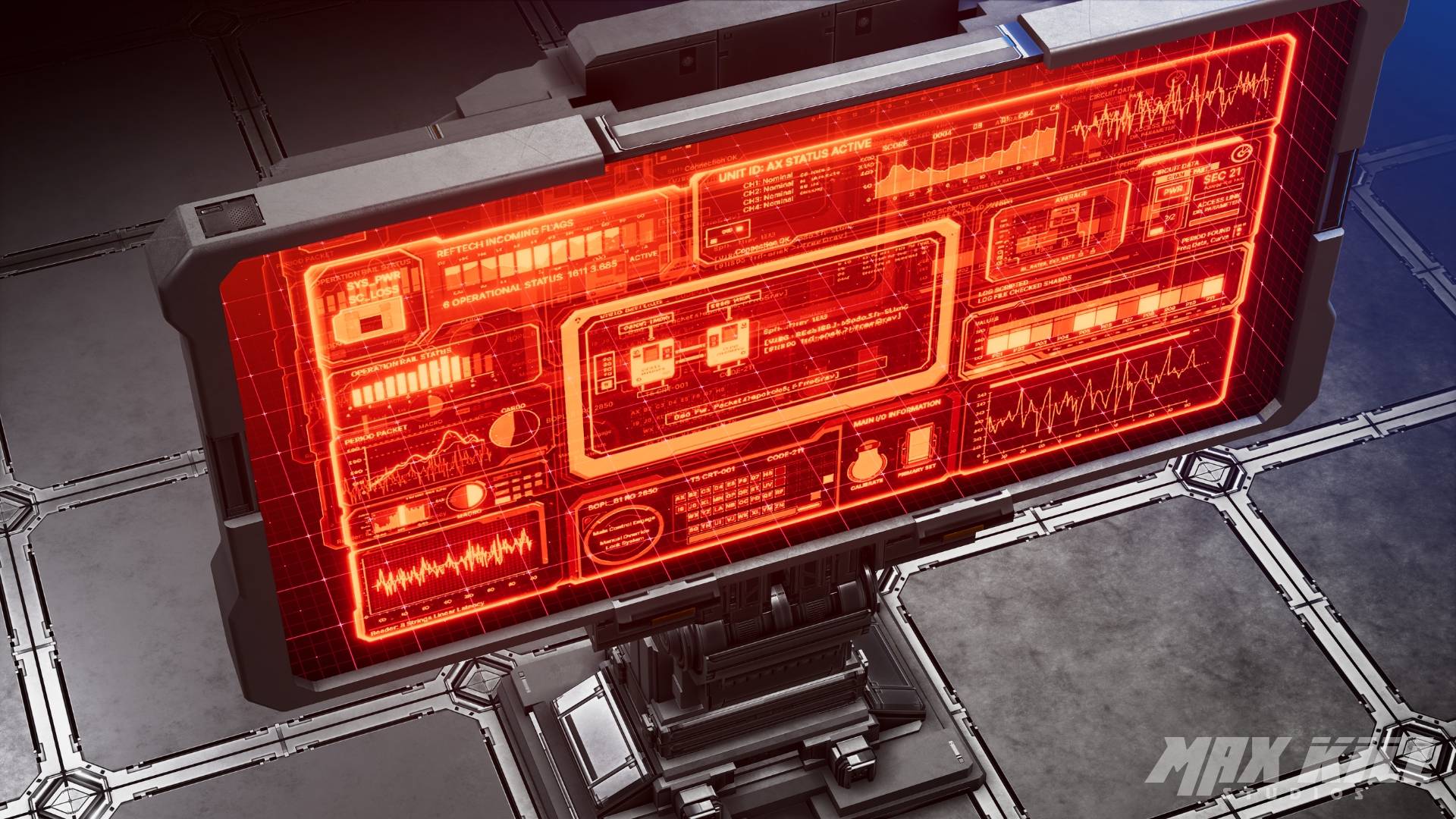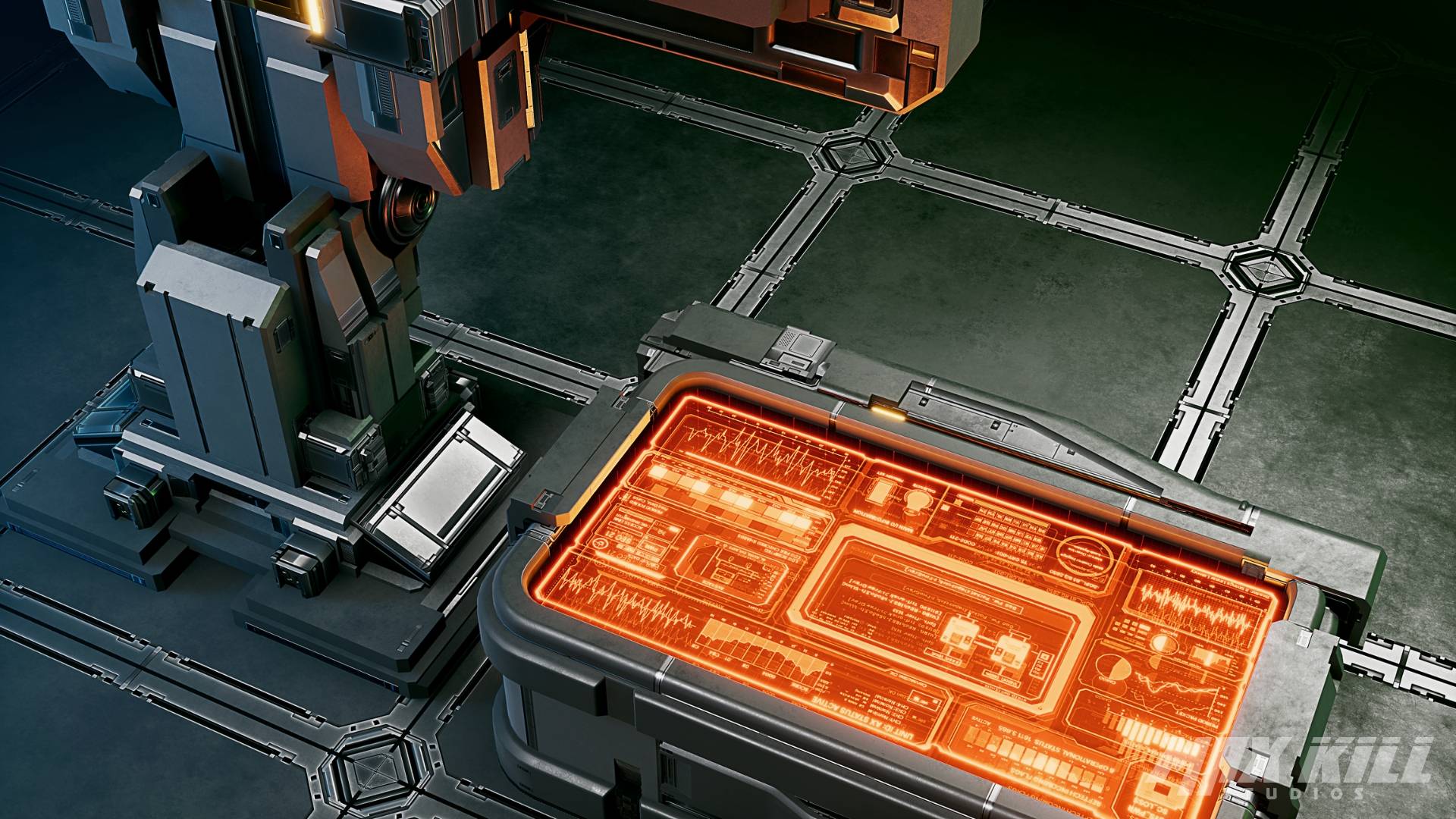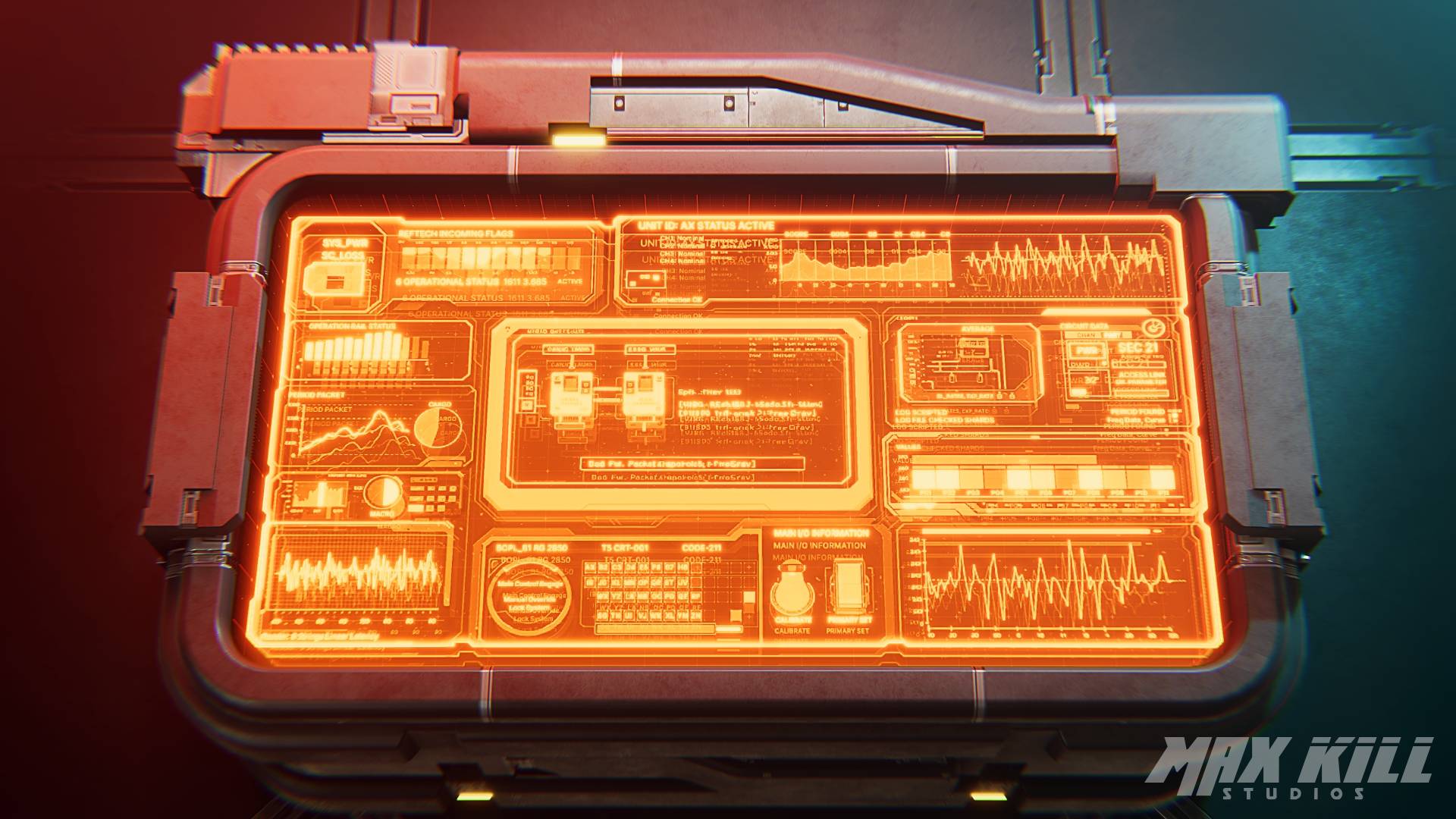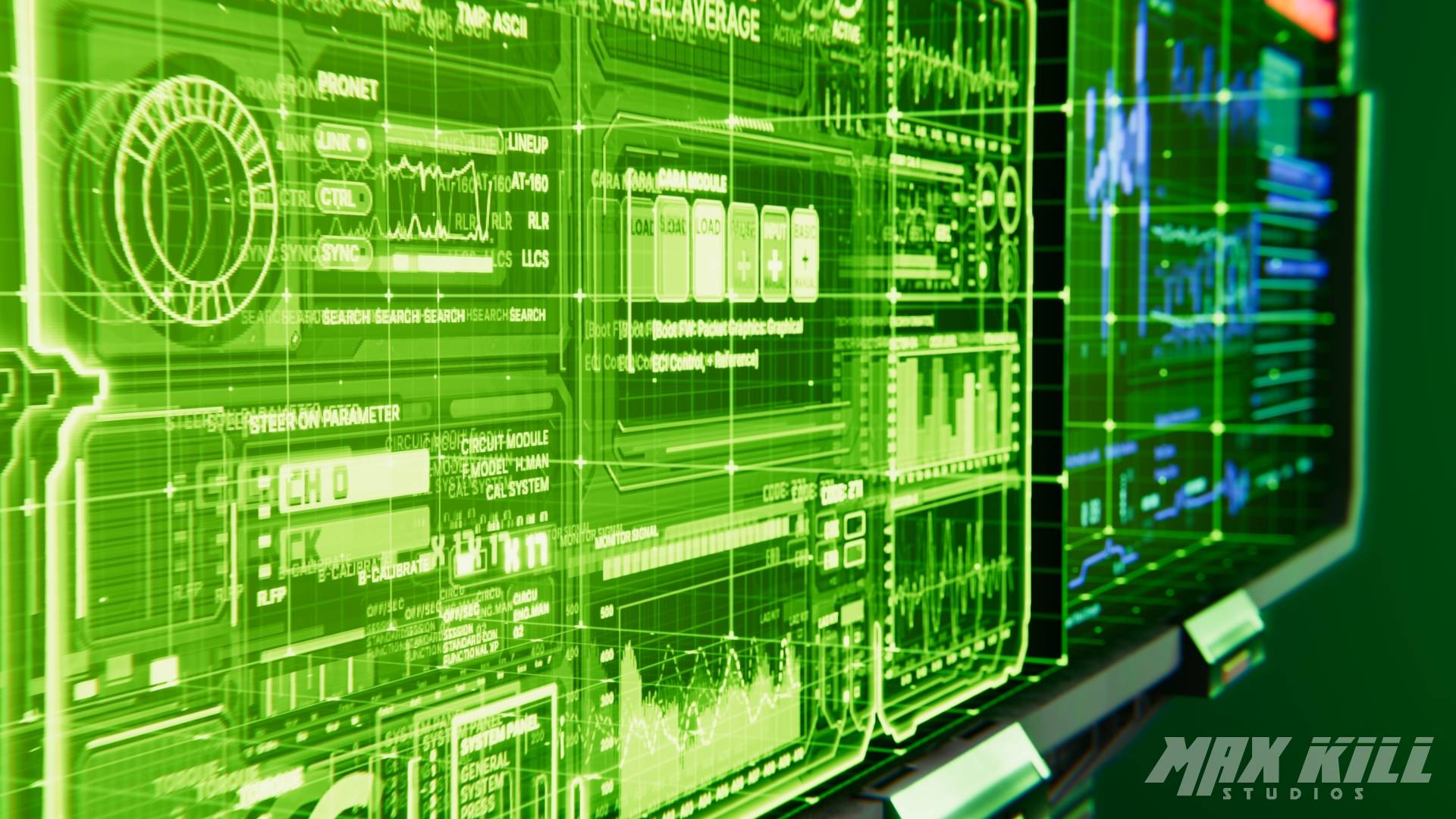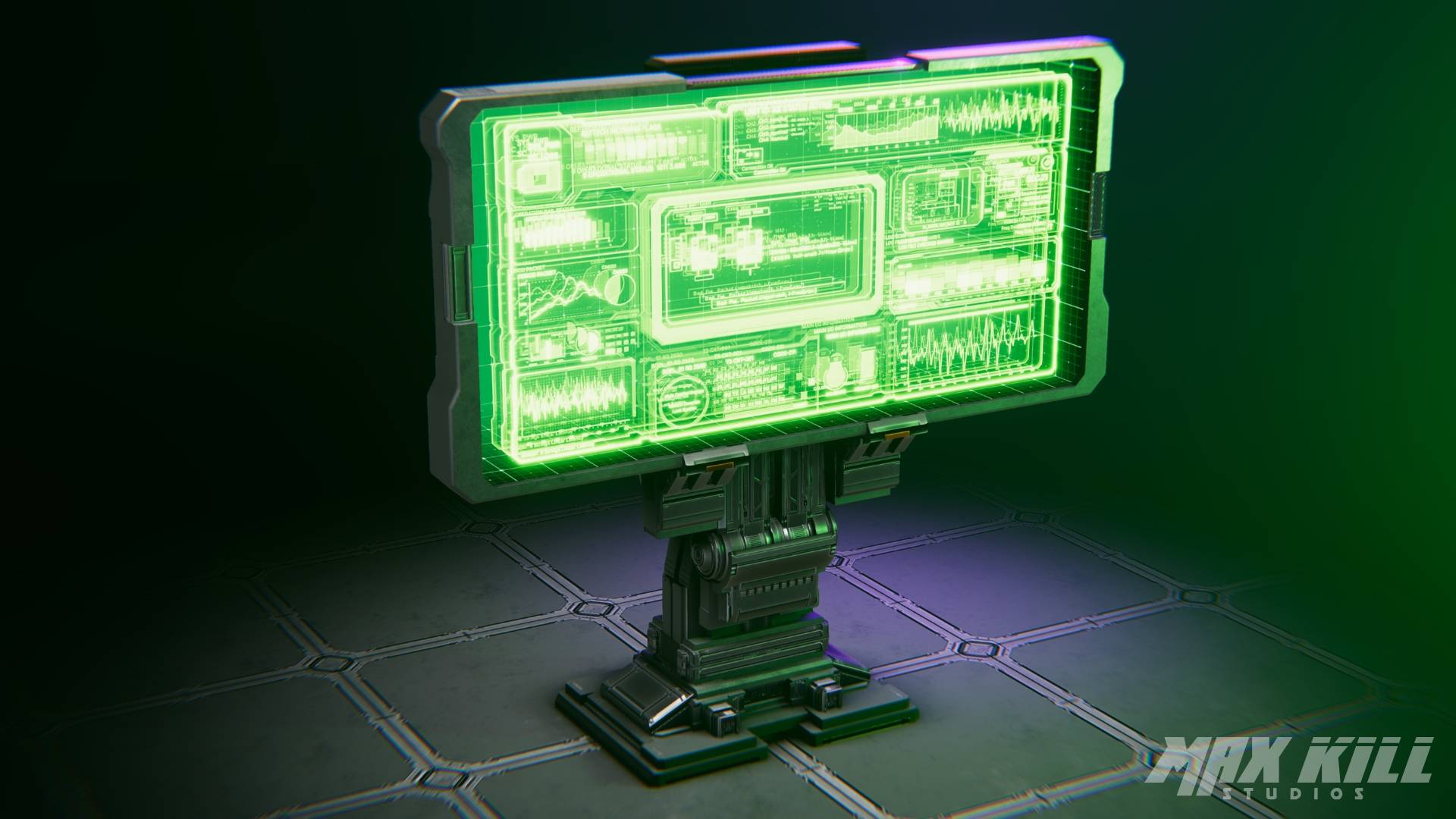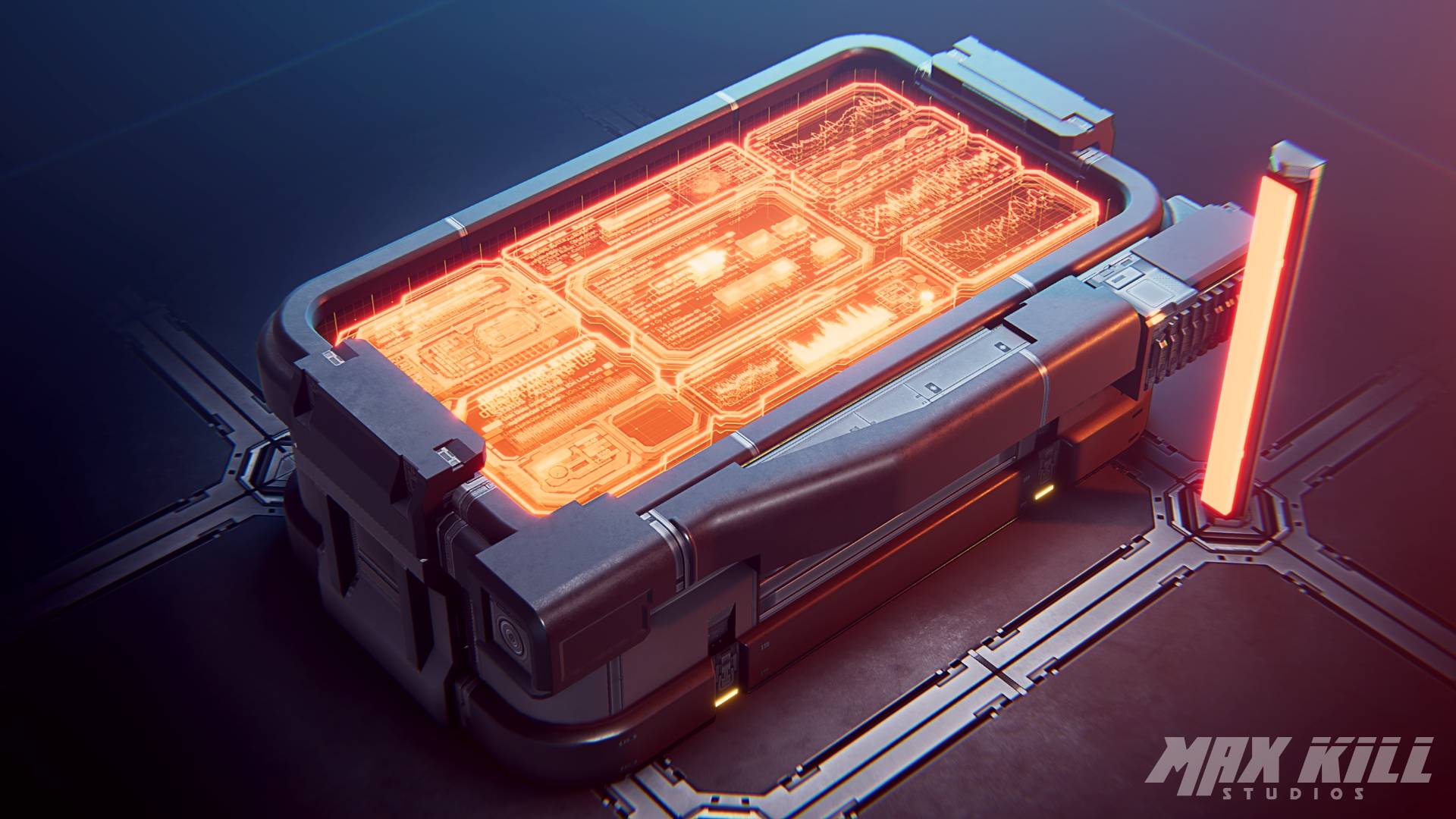Sci-Fi Hologram Screen Shader Unity
The Sci-Fi Hologram Screen Shader asset includes two different shaders, each designed for specific use cases in creating holographic effects.
How to Purchase
Want to use the Sci-Fi Hologram Screen Shader in your Unity project? You can buy it right now from the Unity Asset Store!
Sci-Fi Hologram Screen Shader
Create futuristic holographic displays with two optimized shaders. Now compatible with Built-in, URP, and HDRP.
New
Included Prefabs

Available Shaders
_MaxKill Studios/SciFiHoloScreen
- Default Shader
- A fully opaque shader designed for rendering sci-fi hologram screens with depth and clarity.
- Ideal for terminal displays, static panels, or in-world monitors where transparency is not required.
_MaxKill Studios/SciFiHoloScreen Additive
- Additive Blend Shader
- This version uses additive blending for rendering holographic elements.
- Best suited for glowing, light-emitting displays where screen content blends seamlessly with the background.
Additive Blend
- This shader renders in transparent mode and uses Unity’s built-in
Blend One Onefor light accumulation. - Ideal for HUDs, floating projections, or UI overlays.
How to Switch Render Pipelines
To use the shader in URP or HDRP:
- Open the folder
SciFiHoloScreen-Shader/_Upgrade. - Choose the Unity package that matches your target render pipeline (URP or HDRP).
- Import the selected .unitypackage file into your project.
- Ensure your materials are using the appropriate shaders for your target render pipeline. Depending on your Unity version, this may happen automatically upon import.
Texture Creation
Creating textures for these shaders requires software capable of editing RGBA channels, such as Photoshop, Krita, or GIMP.
For a detailed guide on texture creation, see the Texture Creation Guide.